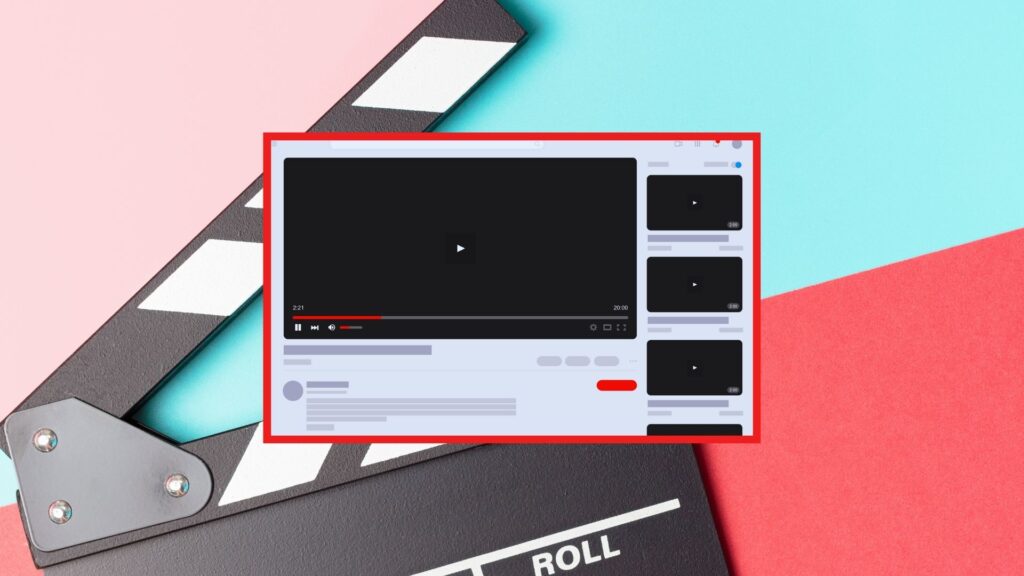
Are you ready to transform your YouTube channel from a hidden gem into a dazzling digital storefront? Your banner is the first impression viewers have of your content, a virtual billboard that shouts your brand’s personality. In the bustling marketplace of YouTube, a captivating banner isn’t just an aesthetic flourish—it’s a strategic necessity. This ultimate guide will equip you with the knowledge and tools to design banners that attract attention, boost engagement, and ultimately, grow your subscriber base. Ready to level up your channel art game? Let’s dive in!
Introduction: Why Your YouTube Banner Matters
In the digital age, first impressions are fleeting, and capturing attention is an art form. Your YouTube banner acts as your channel’s digital handshake, introducing your brand and setting the tone for your content. A visually appealing, professional banner signals to viewers that you take your content seriously and are invested in providing a high-quality experience. It’s a silent invitation to explore your channel, promising a world of engaging videos. A poorly designed banner, on the other hand, can send viewers clicking away faster than you can say “subscribe.”
Don’t underestimate the power of visuals: Studies have shown that channels with visually consistent branding, including a professionally designed banner, see a significantly higher subscriber growth rate. Think of it this way: YouTube boasts over 2 billion logged-in monthly users. That’s a massive audience, and your banner is your chance to stand out from the crowd.
By the end of this guide, you’ll be armed with the tools and expertise to create captivating, professional YouTube banners that not only reflect your brand identity but also magnetize your target audience. You’ll discover the best free and paid banner maker tools, learn essential design principles, and find inspiration from real-world examples. Let’s transform your channel’s aesthetic and unlock its true potential!
Section 1: Top 5 Free YouTube Banner Maker Tools in 2024
Free design tools have democratized the creative process, making professional-quality design accessible to everyone. These tools, packed with features and intuitive interfaces, are the perfect starting point for beginners looking to create stunning YouTube banners without breaking the bank. They empower creators to experiment with various design elements, explore different aesthetics, and find their unique visual voice.
Here’s a breakdown of the top 5 free YouTube banner makers in 2024, highlighting their key features, pros, and cons:
- Canva: Canva is the undisputed king of user-friendly design. Its drag-and-drop interface, vast library of templates, and intuitive editing tools make it a breeze to create visually appealing banners, even for complete beginners.
- Features: Thousands of templates, extensive library of free images, fonts, and illustrations, drag-and-drop functionality, easy-to-use photo editor.
- Pros: Incredibly user-friendly, extensive free library, excellent for beginners.
- Cons: Some advanced features require a paid subscription, limited customization options compared to professional software.
- Visme: Visme is a versatile design tool that excels in creating presentations and infographics. While it offers some banner templates, its strength lies in creating cohesive visual content across various platforms.
- Features: 50+ free templates, customizable fonts and colors, brand kit for storing brand assets (paid feature).
- Pros: Excellent for creating cohesive brand visuals, user-friendly interface.
- Cons: Limited free banner templates compared to Canva, some advanced features require a paid subscription.
- Snappa: Snappa focuses on providing high-resolution images and a user-friendly editor, making it ideal for creating visually impactful banners.
- Features: Over a million high-resolution stock photos, pre-sized templates for social media, intuitive editor.
- Pros: Great for creating high-quality visuals, easy to learn and use.
- Cons: Limited free downloads and shares, smaller template library compared to Canva.
- Creatopy (formerly Bannersnack): Creatopy offers animation capabilities and collaborative design features, making it a great option for teams working on banner projects.
- Features: Animated banner creation, pre-made templates, team collaboration tools.
- Pros: Powerful animation features, ideal for creating dynamic banners.
- Cons: Limited free designs, steeper learning curve compared to other tools.
- Venngage: Venngage shines in infographic creation, but it also offers customizable templates for various design needs, including YouTube banners.
- Features: Stock photos, illustrations, and icons, customizable templates, easy sharing options.
- Pros: Great for creating infographics and data visualizations, user-friendly interface.
- Cons: Limited direct design options for YouTube banners, some advanced features require a paid subscription.
Section 2: Expert Reviews of Popular YouTube Banner Creators
Choosing the right banner maker can be overwhelming. To help you make an informed decision, we’ve delved deeper into some popular options, providing expert reviews based on key criteria:
| Feature | Canva | Visme | Snappa | Creatopy |
|---|---|---|---|---|
| Ease of Use | Excellent | Good | Excellent | Moderate |
| Template Quality | Excellent (Wide Variety) | Good (Limited Selection) | Good (High-Resolution) | Good (Focus on Animation) |
| Customization | Good | Moderate | Good | Excellent |
| Customer Support | Excellent | Good | Good | Good |
| Pricing | Free, Paid Plans Available | Free, Paid Plans Available | Free, Paid Plans Available | Free, Paid Plans Available |
Detailed Review Snippets:
- Canva: “Canva is a lifesaver for non-designers. The intuitive interface and vast template library make creating professional-looking banners incredibly easy.” – Sarah J., Marketing Manager
- Visme: “Visme is a powerful tool for creating visually consistent branding. The brand kit feature is invaluable for maintaining a cohesive look across all platforms.” – John D., Graphic Designer
- Snappa: “Snappa’s high-resolution images make a huge difference in the final product. My YouTube banners have never looked so crisp and professional.” – Emily R., YouTuber
Section 3: Essential Tips for Creating Effective YouTube Channel Art
Now that you’re equipped with the tools, let’s dive into the design principles that will make your banner truly shine. These tips are crucial for creating effective YouTube channel art:
- Consistent Branding: Your banner should seamlessly integrate with your overall brand identity. Use consistent colors, fonts, and imagery across all your social media platforms to reinforce brand recognition.
- Channel Consistency: Ensure your banner aligns with the tone and content of your channel. A gaming channel will have a drastically different aesthetic than a cooking channel, and your banner should reflect that.
- Craft a Compelling Tagline: A catchy tagline can communicate your channel’s focus and attract your target audience. Place it prominently on your banner for maximum impact.
- Embrace Simplicity: Less is more when it comes to banner design. A clean, minimalist design is more visually appealing and avoids overwhelming viewers.
- Focus on the Middle: The safe area for YouTube banners ensures your key elements are visible on different devices. Keep critical text and logos within this central area.
- High-Quality Images: Use high-resolution images to ensure your banner looks crisp and professional. Avoid pixelated or blurry images, which can detract from your channel’s credibility.
- Font Size and Shape: Choose fonts that are easy to read and reflect your brand’s personality. Avoid using too many different fonts, which can create a cluttered look.
- Dimensions and Sizing: Adhering to YouTube’s recommended banner dimensions (2560 x 1440 pixels) is crucial for ensuring your banner displays correctly on all devices.
Section 4: Our Favorite YouTube Banner Maker: Snappa
While all the tools we’ve mentioned offer great features, Snappa stands out for its combination of user-friendliness and high-quality graphics. Its extensive library of high-resolution stock photos, pre-sized templates, and intuitive editor make it ideal for creating visually stunning banners in minutes. Even the free version offers significant functionality, allowing you to create and download a limited number of high-quality banners.
Section 5: Practical Examples and Case Studies
Let’s look at some real-world examples of successful YouTube banners:
- Example 1: Gaming Channel: This banner features dark colors, neon accents, and game controllers, creating a visually exciting and relevant aesthetic.
- Example 2: Cooking Channel: This banner utilizes warm colors, images of delicious food, and an elegant font, conveying a sense of warmth and inviting viewers to explore culinary delights.
Analyzing successful channels like “Bon Appétit” and “MrBeast” reveals how effective banner design contributes to their brand recognition and viewer engagement.
Section 6: Closing Thoughts
Creating a stunning YouTube banner is an investment in your channel’s success. By following the tips and utilizing the tools we’ve discussed, you can transform your channel’s aesthetic and attract a larger audience. Remember, design is an iterative process, so don’t be afraid to experiment and refine your banner until you achieve the perfect look.
Now, it’s your turn! We encourage you to share your newly created banners in the comments below. We’d love to see your creative masterpieces and celebrate your channel’s transformation.
Section 7: Related Posts
Want to learn more about optimizing your YouTube channel? Check out these related posts:
- YouTube Banner Size and Dimensions Guide 2024
- How to Create a YouTube Channel in 2024
- How to Get Verified on YouTube in 2024
By implementing these strategies and continuously refining your approach, you’ll be well on your way to creating a YouTube banner that not only looks stunning but also effectively represents your brand and attracts your target audience. Good luck, and happy creating!
